Tricks for You
hi friends
In this blog i will tell you how to transfer pubg mobile from your phone to your laptop or pc
so lets start
- step one download the tencent gaming buddy emulator on your laptop to download the emulator search this linkhttps://tgb.xcloudgame.com and click the download button and install it then minimize it
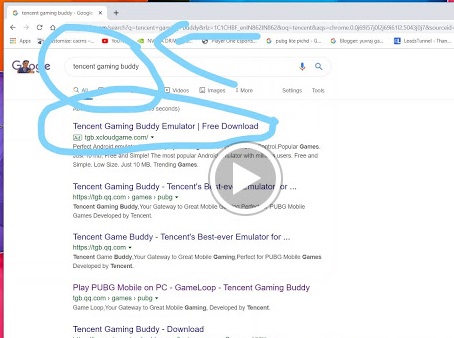
click to download pubg mobile emulator
download pubg emulator - step second connect your divice to laptop and copy the obb file in the laptop
- step third download share it in laptop fro this link https://shareit.en.softonic.com and then open share it in laptop and phone in phone click this and then click connect pc and then click pc search mobile and in laptop click the button search mobile hotspot


follow these steps - step fourth transfer the pubg mobile apk and then close it
- step fifth and left click on the gameloop icon and click open file location and open program file and then TxGassistexe then in UI then in android emulator and when it get completed 100% then press CTRL+ F9
- step sixth open browser and search ESfile explorer and download it and minimize it and open my computer and
- step seventh click home button on left side and ones again click home and then click this slash go to data and in data go to share1 then click onn icon of pubg and install it and click done and then copy the com.tencent.ig and paste it in android obb file then coe back and your enjoy your pubg mbile


















